Production Checklist
You have complete the development process and testing out all the integration in your development environment, now it is the time to release the product to the production environment and give it to your customers. Before doing that, you need to make last check to make sure everything already in place.
Please follow checklist below to before release to the production :
- You need to complete KYB verification of your account. You can see CTA to activate your account in the homepage of the dashboard. You can also follow instruction in the verify your account section.
- For clients that doing API integration, complete the UAT (User Acceptance Test) and CDD (Customer Due Diligence) process with Brick technical sales team. You can contact your assigned sales team or contact us through to this page to schedule the UAT and CDD meeting. After passing the UAT / CDD meeting, you will be granted production access and you can see it in the dashboard.
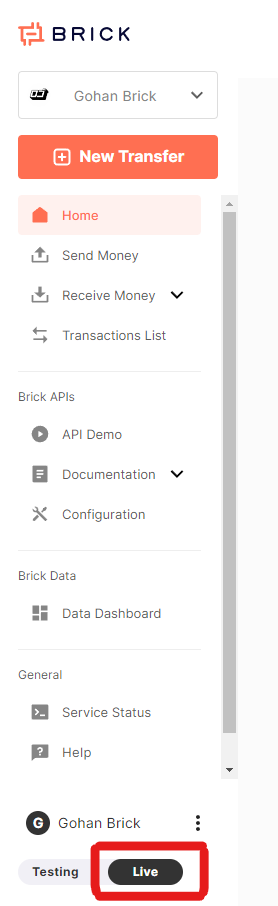
- Get your production (Live mode) API credentials. Make sure you are in “Live Mode” toggle. Then go to Configuration > API Credentials Tab to see your production API credentials. Make sure you manage your sandbox and production
Client IDandClient Secretproperly and use right credential for each environment. - Setup callback URLs for your production environment (Live mode) in Brick dashboard.
- Change domain host for the production environment (Live mode) in your application.
Any problem during this production release process, you can get help from our technical sales team or you can contact us through contact us page.
Updated about 1 year ago
