Getting Started
This guide will assist you in setting up your account and configuration to ensure seamless integration with our APIs.
1. Create a Brick Account
To start using Brick’s APIs, please create an account by signing up here. After registration, complete the KYB process to be officially verified and access Brick’s API services. Contact our sales team for further assistance.
2. Environment
Brick is currently offering two environments. To generate your keys for each environment, contact us to get your Brick API keys which is your clientID and clientSecret.
| Environment | Base URL | Purpose |
|---|---|---|
| Sandbox | https://sandbox.onebrick.io | The sandbox environment is dedicated to test and development phases. |
| Production | https://api.onebrick.io | The production environment is dedicated to live applications with real connections to institutions. |
3. Production Checklist
After completing development and testing in your environment, it’s time to release your product to production for your customers. Before doing so, please run a final check to ensure everything is in place. You may refer to the guideline here or contact our sales/support team for assistance.
4. Credentials
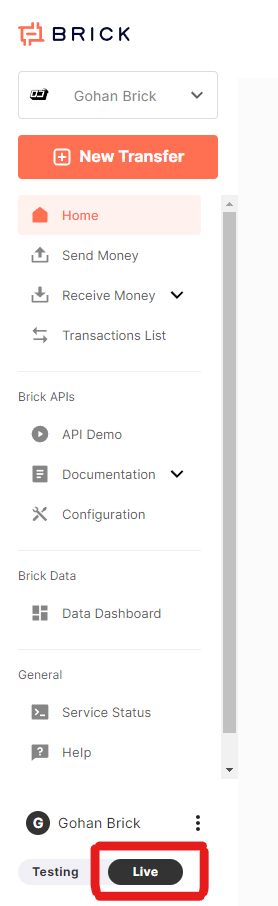 | For API credentials, you can use Testing Mode for the sandbox and switch to Live Mode for production once production access has been granted. This toggle is available in the Brick dashboard navbar. |
|---|
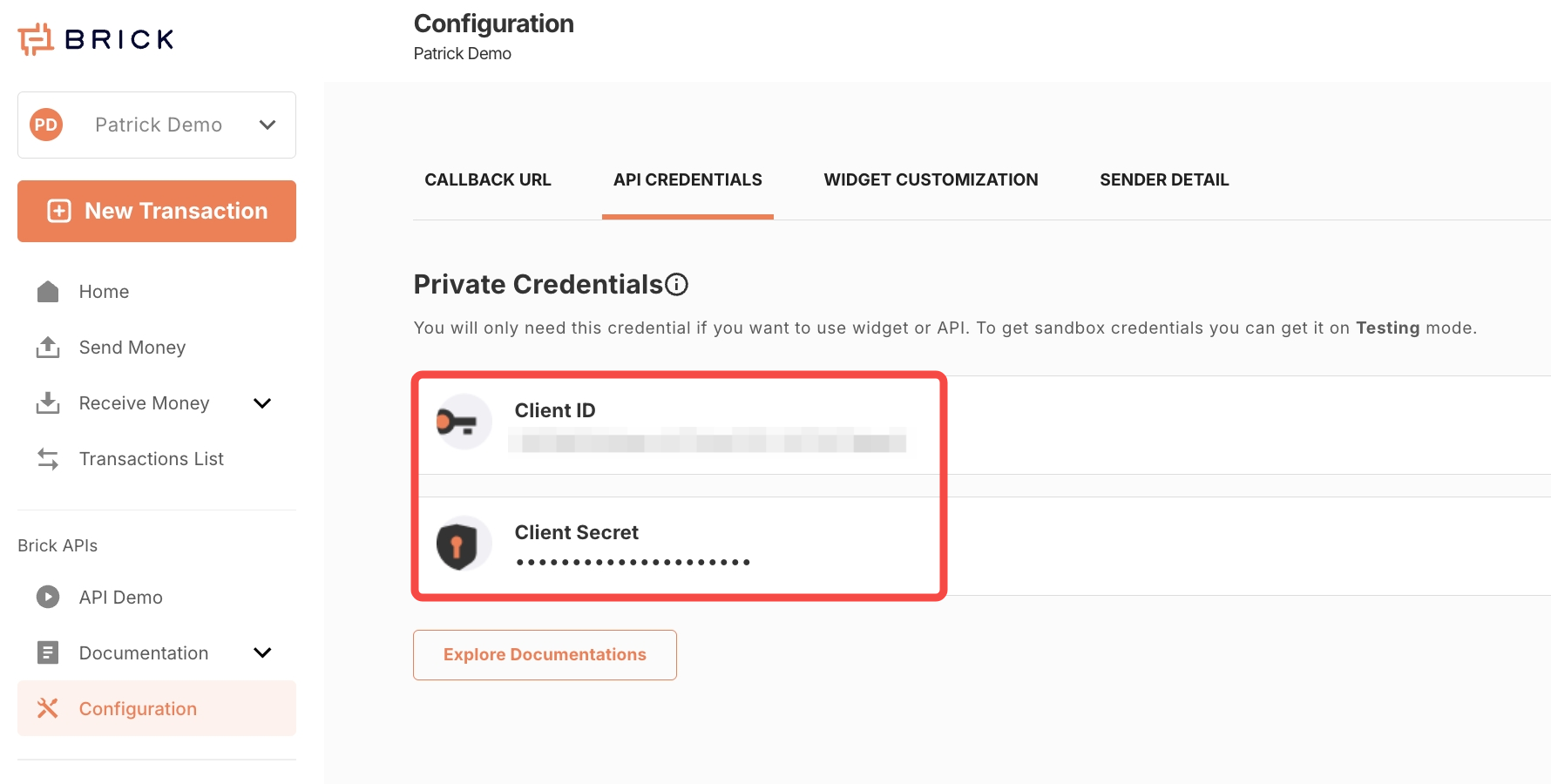 |
|---|
Then go to Configuration > API Credentials Tab and find your Client ID and Client Secret there. Make sure you manage your sandbox and production Client ID and Client Secret properly and use right credential for each environment. |
Updated 4 months ago
