Welcome to the Brick API Reference. This guide will assist you in setting up your account and configuring necessary callbacks to ensure seamless integration with our APIs.
1. Create a Brick Account
To begin using Brick's APIs, you'll need to create an account. If you haven't registered yet, please sign up here https://app.onebrick.io/signup
2. Get Your Client API Credentials
Navigate to 'Configuration' section and check under the 'API Credentials' tab. You will find your Client ID and Client Secret there.
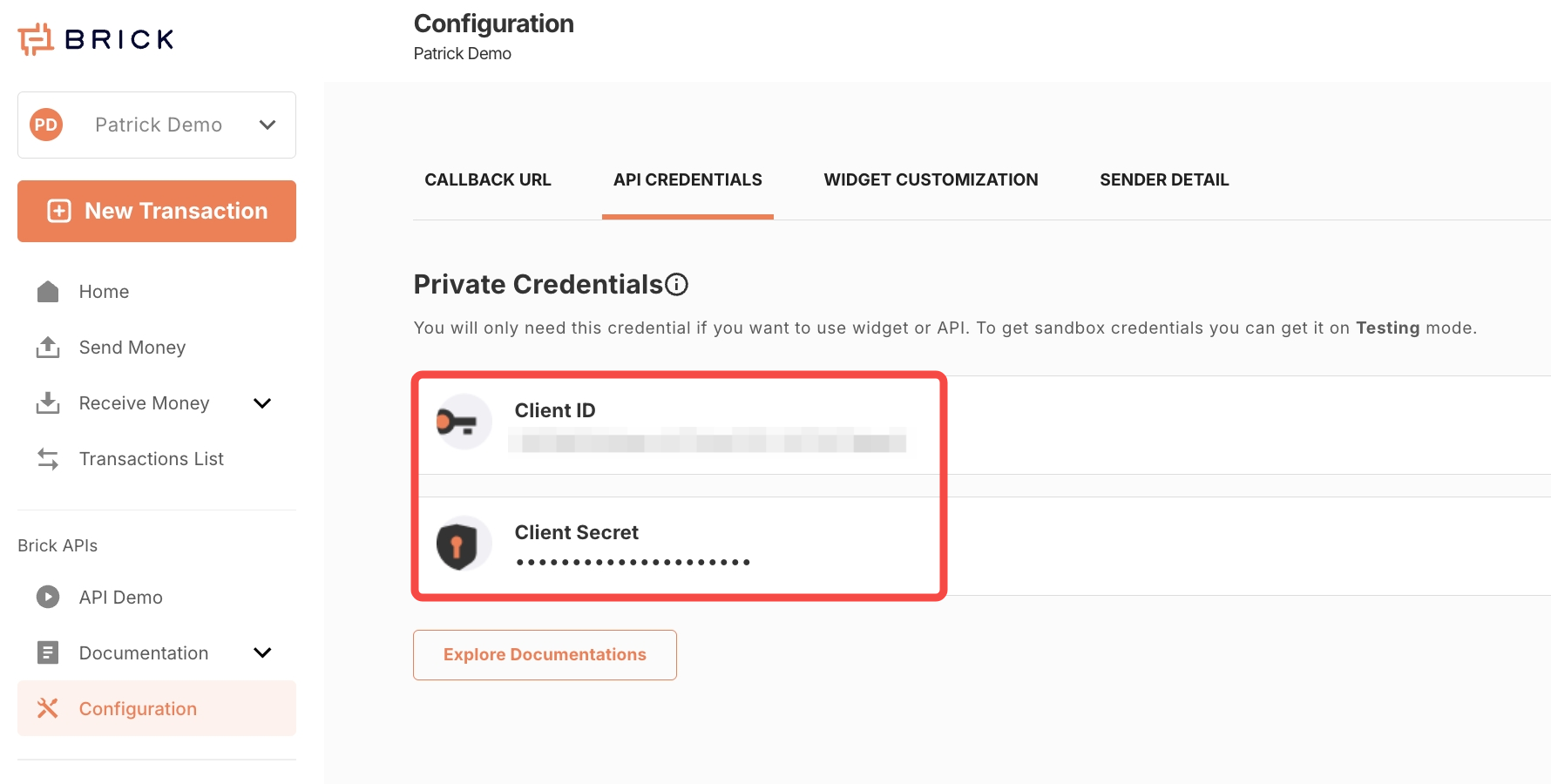
3. Configure Callback URLs
Brick's API v2 utilizes callback mechanisms to notify your application about various events. It's essential to set up the appropriate callback URLs for each API you intend to use.
Steps to Set Up Callback URLs:
- Navigate to the 'Configuration' section.
- Go to the 'Callback URL' tab.
- Enter the corresponding callback URL for each API service you plan to integrate.
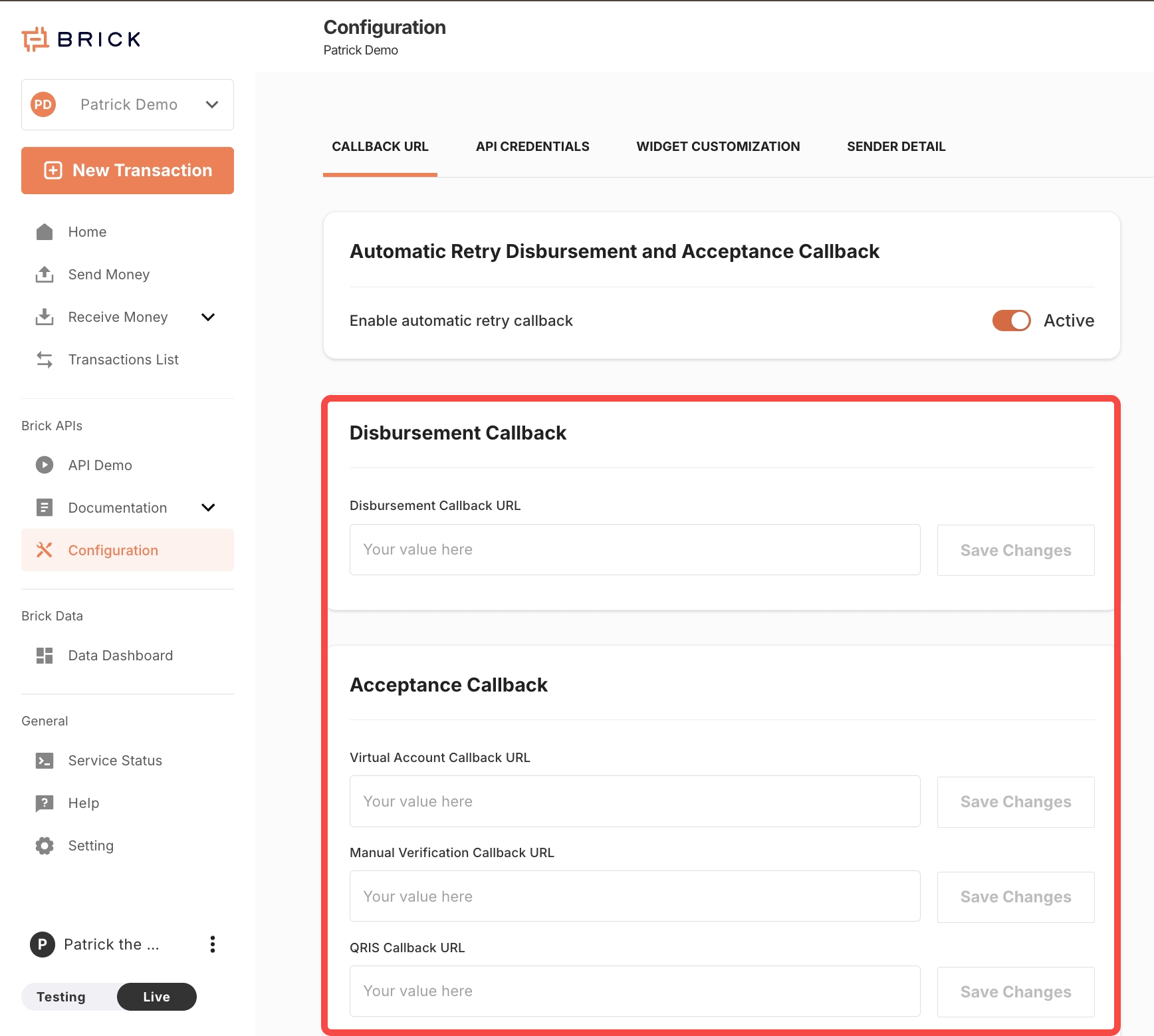
Callback URL Configuration Table
| API Service | Callback URL Field Name |
|---|---|
| Payment Disbursement APIs | Disbursement Callback URL |
| Virtual Account APIs | Virtual Account Callback URL |
| QRIS APIs | QRIS Callback URL |
| E-wallet APIs | E-wallet Callback URL |
Note: Each API service requires its own distinct callback URL. Ensure that the endpoints you provide are correctly configured to handle incoming POST requests from Brick's servers.
API Environments
Brick provides two separate environments to support both development and production use cases.
To generate and manage your API credentials for each environment, log in to the Brick Dashboard, navigate to the Configuration menu, and select the API Credentials tab.
Available Environments
| Environment | Base URL | Purpose |
|---|---|---|
| Sandbox | https://sandbox.onebrick.io/v2 | Use this environment for testing and development. It simulates live behavior using mock data. |
| Production | https://api.onebrick.io/v2 | Use this environment for live applications connected to real financial institutions. |
Important Notes
- Credentials are different for each environment. Make sure you use the correct client_key and client_secret for the environment you're working in.
- Transactions in the Sandbox environment do not affect real accounts or institutions.
- Before switching to Production, ensure that your integration is fully tested in Sandbox.
