Payment Link
Brick's Payment Link API enables you to generate secure, customizable payment URLs programmatically—so you can request payments from customers in a simple, efficient, and scalable way.
The Payment Link feature is ideal for businesses that want to offer frictionless checkout experiences, automate invoice collection, or streamline subscription billing—all without requiring direct integration with banking systems.
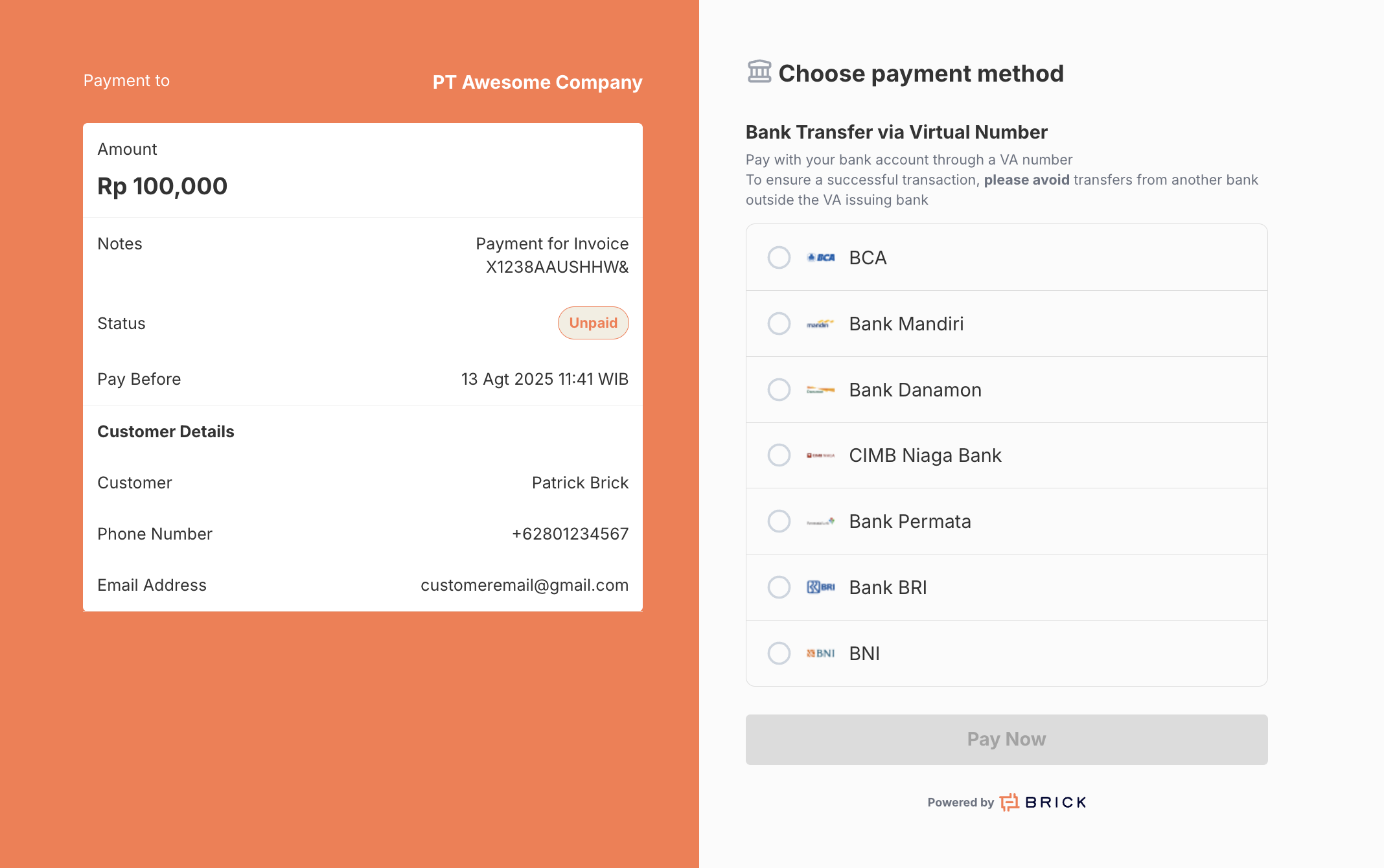
Payment Link page shown to customer
Key Features
- Customization
Tailor payment links to fit each transaction: define the amount, currency, reference ID, description, expiration, and even upload invoice attachments. - Customer Convenience
Customers only need to click the link—no manual data entry. They’ll be guided to a secure, pre-filled payment page. - Secure & Reliable
All payment links are securely generated and encrypted, ensuring transaction integrity and protection of sensitive data.
Use Cases
- Online Invoicing
Attach payment links to digital invoices so customers can pay instantly. - E-commerce Checkout
Share personalized links at checkout for one-time purchases—perfect for social commerce, chat-based selling, or out-of-app flows. - Subscription Services
Automate renewal collection by embedding payment links in email or SMS reminders for recurring billing.
How It Works
- Generate
Create a Payment link via the dashboard or API. Include transaction details like amount, customer info, and description. - Distribute
Share the generated link with your customer via any channel—email, SMS, WhatsApp, or chat. - Customer Pays
The customer opens the link, reviews the payment info, and selects a method to complete the transaction. - Confirmation & Callback
Once payment is successful:- The customer sees a confirmation page
- Your server receives a callback from Brick
- You can optionally resend receipts or update order statuses
Benefits
- Flexibility : Generate and manage links programmatically with fully customizable fields
- Efficiency : Reduce manual processes and simplify collections
- Accessibility : Customers can pay from any device, browser, or app
- Scalability. : Works for 1-to-1 transactions or mass generation at scale
Enhance your payment collection process with Brick’s Payment Link API—giving your customers a seamless way to pay and your team a powerful tool to automate and scale collections.
What to read next?
- Want to use disbursement via dashboard? See the Dashboard Guide.
- Prefer to integrate disbursement via API? See the API Guide
Updated 9 months ago
Now that you understand the benefits and capabilities of Brick's Payment Link API, the next step is to explore integration possibilities or start creating payment links programmatically using the API.
