Brick Postman collection
In this section, you will learn how to configure Postman to start testing Brick APIs in sandbox or production environment.
Our new version of APIs(v2) is callback-based APIs, So if you have not set up a callback URL till now, Please set it from brick dashboard.
You can generate your client_id and client_secret from dashboard if don't have it till now.
Before implementing the full solution, you can use a tool like Postman to test the entire functionality of Brick without coding a single line.
Install the Collection
To install the Postman Collection, you must install the Postman App for Windows, Mac or Chrome. You can download any of these from the Postman Apps page
After installing, Once you will open the postman, Please import the Brick Postman collection in Postman. You can take the help of the below screen screenshot to import the Brick collection.
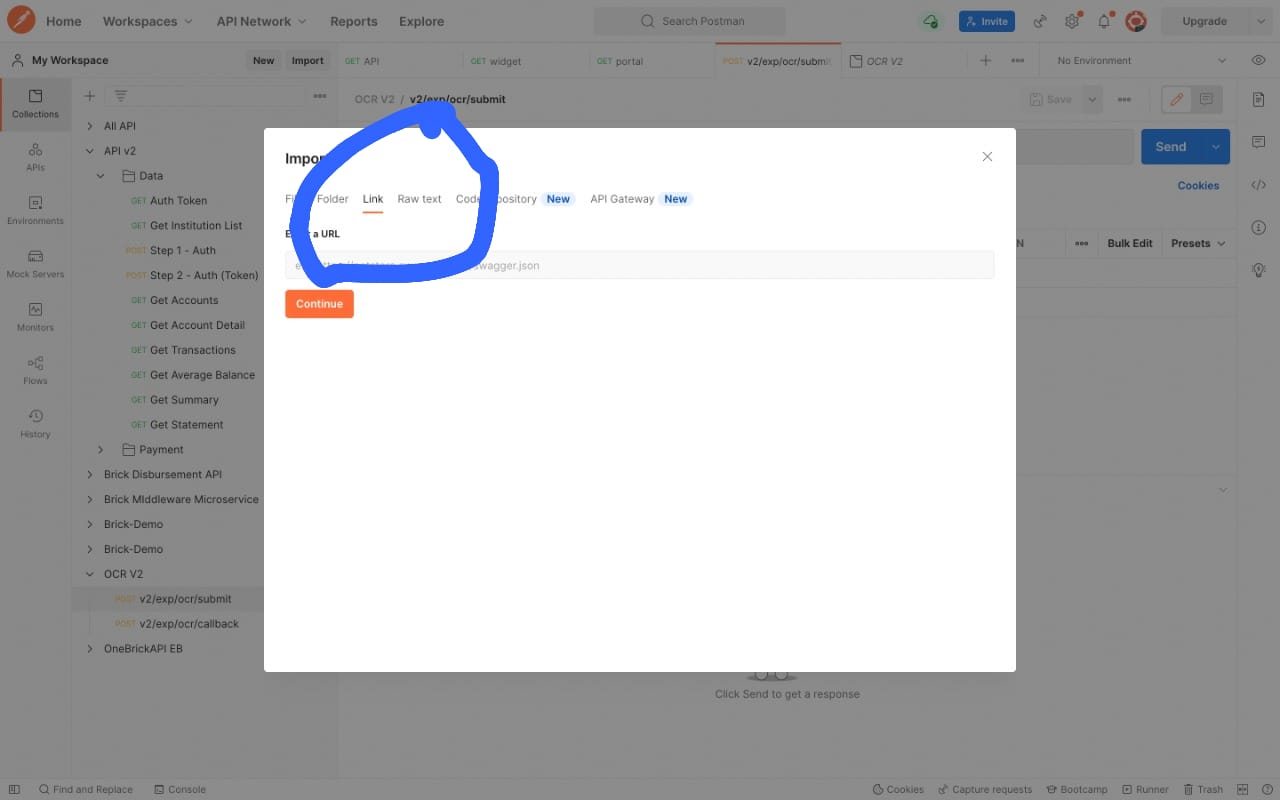
Postman for Chrome and Web is currently unstable so We suggest downloading the postman app on your Windows, Linux, or Mac machine to import the Brick API Collection.
After importing the link, In the left sidebar, you will see the folder named as Payment and Ledger APIs, You can choose the API that you want to try and hit. Please don't forget to change the collection to Brick-collection, Screenshot is attached.
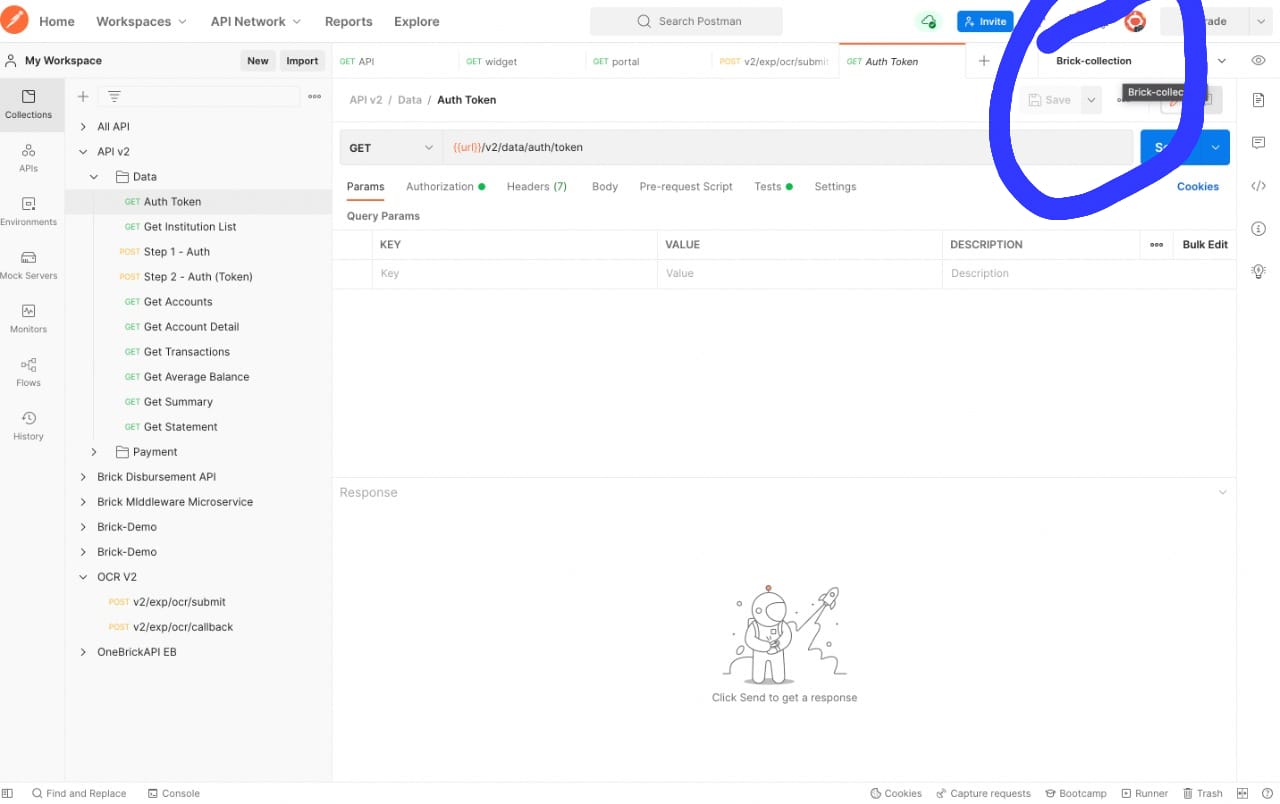
The Brick Postman collection consists of a set of APIs that can be used to register your API keys to get a JWT token, validated the account, Send money and get the details of past history. You should get the JWT or public access token first to use any APIs.
In order to get your JWT or Public Access token, you can use /v2/payment/auth/token API. The default environment in postman is Sandbox for which the base URL is https://sandbox.onebrick.io/v2.
Our JWT / public access token is only valid for 5 minutes and can be only used once, So you have to regenerate the public access token after expiry through above given API.
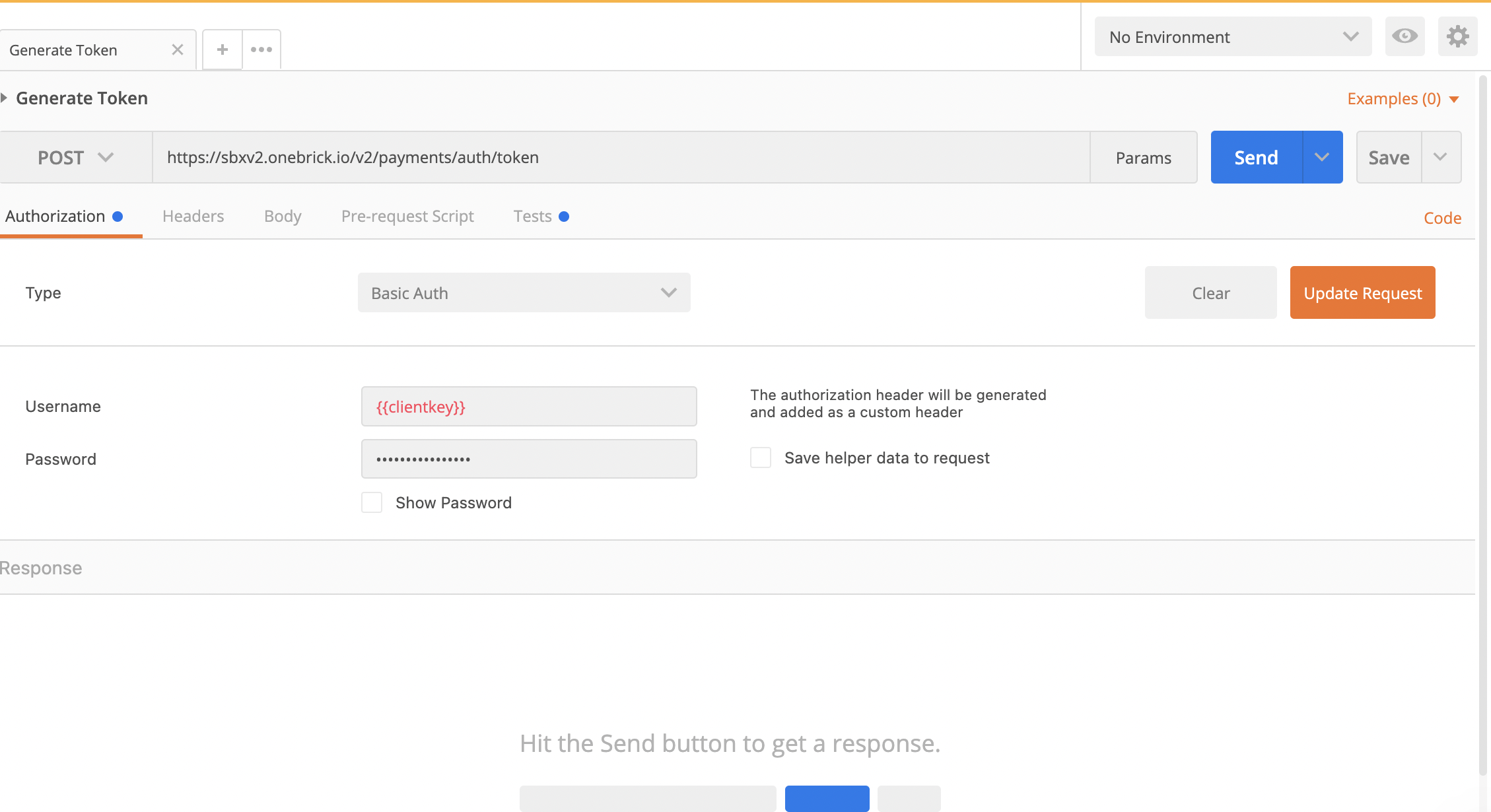
Click the Send Button and you will have your JWT token ready for calling the other APIs.
Updated about 2 years ago
